logo 扫光 在网站后台自定义 CSS 中添加如下代码
/* logo 扫光开始 */
.navbar-brand{position:relative;overflow:hidden;margin: 0px 0 0 0px;}.navbar-brand:before{content:""; position: absolute; left: -665px; top: -460px; width: 200px; height: 15px; background-color: rgba(255,255,255,.5); -webkit-transform: rotate(-45deg); -moz-transform: rotate(-45deg); -ms-transform: rotate(-45deg); -o-transform: rotate(-45deg); transform: rotate(-45deg); -webkit-animation: searchLights 6s ease-in 0s infinite; -o-animation: searchLights 6s ease-in 0s infinite; animation: searchLights 6s ease-in 0s infinite;}@-moz-keyframes searchLights{50%{left: -100px; top: 0;} 65%{left: 120px; top: 100px;}}@keyframes searchLights{40%{left: -100px; top: 0;} 60%{left: 120px; top: 100px;} 80%{left: -100px; top: 0px;}}
/* logo 扫光结束 */...JavaScript
侧边栏百度优化 同样在网站后台自定义 CSS 中添加如下代码
/* 侧栏百度一下 */
.searchs {padding-top:8px;padding-bottom:0px;padding-right:10px;padding-left:10px;
overflow: hidden;transition: all 0.3s;border-radius: 4px;position: relative;margin: 0px 0px 15px 0px;}.mip-layout-container, .mip-layout-fixed-height {margin: 0px 0px 0px 0px;display: block;position: relative;}mip-form form {position: relative;}.searchs input[type="text"] {border: #45B6F7 1px solid;border-radius: 4px;width: calc( 100% - 2px );}mip-form input[type='text'], mip-form input[type='input'], mip-form input[type='datetime'], mip-form input[type='email'], mip-form input[type='number'], mip-form input[type='tel'], mip-form input[type='url'] {padding-right: 30px;}.searchs input {outline: none;}mip-form input, mip-form textarea, mip-form select {border: 1px solid #f1f1f1;padding: 6px;display: block;box-sizing: border-box;-webkit-box-sizing: border-box;resize: none;font-size: 16px;}mip-form div {display: none;color: #ec1f5c;font-size: 13px;text-align: left;padding: 0 10% 0 3%;}.searchs input[type="submit"] {position: absolute;right: 2px;top: 2px;background-color: #45B6F7;color: #fff;font-size: 13px;margin: 2px;height: 30px;line-height: 30px;padding: 0 10px;}mip-form input[type='submit'] {border: 1px solid #f1f1f1;border-radius: 5px;color: #333;background-color: #d8d7d7;}.searchs input {outline: none;}.tit {background-color: #FF5E52;position: relative;top: -15px;display: inline-block;color: #fff;padding: 4px 15px;font-size: 14px;}.tit strong {font-weight: normal;}.tit {background-color: #FF5E52;position: relative;top: -15px;display: inline-block;color: #fff;padding: 4px 15px;font-size: 13px;}...JavaScript
之后在 usr/themes/cuteen/include/sidebar.php 文件中合适位置添加如下代码
<!-- 百度一下 -->
<section class="sidebar-comment-box card mt-4">
<div class="px-3 py-2 my-2 d-flex align-items-center border-bottom">
<svg t="1676984611515" class="icon icon-20 me-1" viewBox="0 0 1024 1024" version="1.1" xmlns="http://www.w3.org/2000/svg" p-id="13091" width="200" height="200"><path d="M852.6 367.6c16.3-36.9 32.1-90.7 32.1-131.8 0-109.1-119.5-147.6-314.5-57.9-161.4-10.8-316.8 110.5-355.6 279.7 46.3-52.3 117.4-123.4 183-151.7C316.1 378.3 246.7 470 194 565.6c-31.1 56.9-66 148.8-66 217.5 0 147.9 139.3 129.8 270.4 63 47.1 23.1 99.8 23.4 152.5 23.4 145.7 0 276.4-81.4 325.2-219H694.9c-78.8 132.9-295.2 79.5-295.2-71.2h493.2c9.6-65.4-2.5-143.6-40.3-211.7zM224.8 648.3c26.6 76.7 80.6 143.8 150.4 185-133.1 73.4-259.9 43.6-150.4-185z m174-163.3c3-82.7 75.4-142.3 156-142.3 80.1 0 153 59.6 156 142.3h-312z m276.8-281.4c32.1-15.4 72.8-33 108.8-33 47.1 0 81.4 32.6 81.4 80.6 0 30-11.1 73.5-21.9 101.8-39.3-63.5-98.9-122.4-168.3-149.4z" p-id="13092" data-spm-anchor-id="a313x.7781069.0.i5" class="" fill="#1296db"></path></svg>
<span> 优化一下 </span>
<span class="ios"></span></div>
<div class="px-3 searchs">
<mip-form method="get" url="https://www.baidu.com/s" class="mip-element mip-layout-container">
<form action="https://www.baidu.com/s" method="GET" target="_blank">
<input type="text" name="wd" validatetarget="q" validatetype="must" placeholder=" 关键词 : 小生博客" value="blog.pet111.cn">
<div target="q"> 关键词 : 小生博客 </div>
<input type="submit" value=" 搜索 ">
</form><font size=1.5>🔎点击搜索,帮本站 seo 优化!</font>
</mip-form>
</div></section>...JavaScript
背景图片 在网站后台自定义 CSS 中添加如下代码即可
/* 背景 */
body::before {
z-index: -1;
content: "";
top: 0;
left: 0;
right: 0;
bottom: 0;
opacity: 0.1;
position: fixed;
background: center/cover no-repeat;
background-image: url(这里填写背景图片地址 );
}...JavaScript

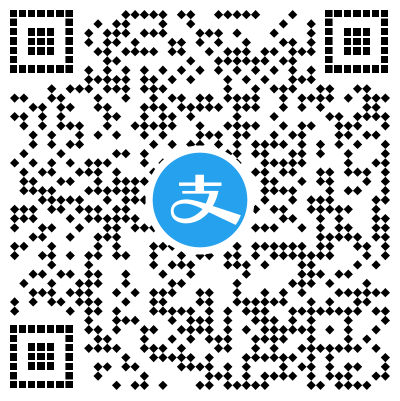
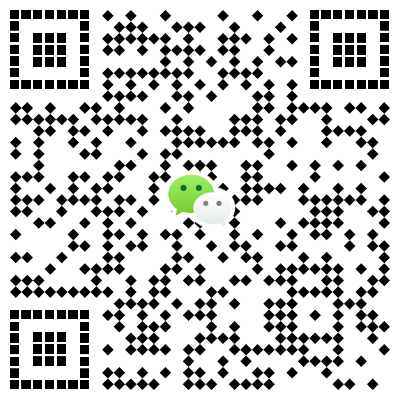
评论区(暂无评论)